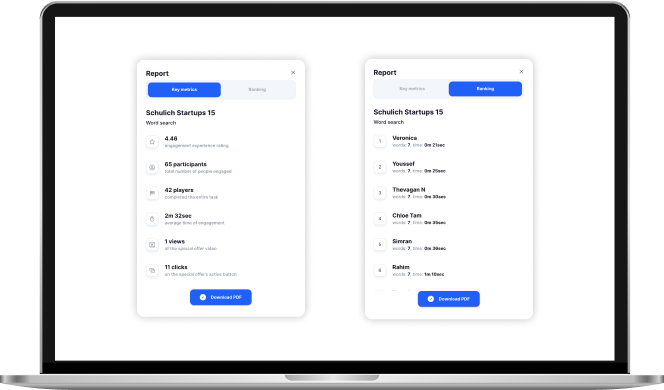Word Search Best Use case: Interactive Break
-
Description of the use case:
quite often an event has a complex agenda with multiple sessions and 5–10-minute breaks between them. Do you interact with the audience during these breaks? Is there a smart way to utilize this time for sponsorship opportunities, while delivering engaging interactive experiences to the audience?
-
Our recommendation:
We recommend using Word Search engager as a facilitated “Word Search Break” activity with a virtual host guiding the audience through the experience and announcing the winners. This feature can be sold as a separate sponsorship package.
-
Who is the end-user and why is this use case valuable to them?
This engager is aimed at participants of virtual, hybrid, and in-person events. It is an interactive exercise that will help participants to refresh their mind before the next session and have a new fun and engaging experience with the opportunity to win a special prize (from the sponsor or the organizer) and learn relevant information by playing game. The content of the game could be related to the topic of the event or can be customized with sponsor’s offers and messages. Several research papers claim that playing games help people to relieve stress, stimulate creativity and productivity, and become happier human beings.
-
Who is the creator and why is this use case valuable to them?
The organizer of the event, the sponsor, or the exhibitor are the potential creators of this activation. The Word Search engager could help to boost audience engagement, facilitate a positive vibe on social media, generate new leads and increase sponsor’s brand awareness.
-
Time for participants to complete:
2-4 min
Flow Of Participant Experience:
-
1. Once the session is over and the break is getting started, the organizer can stream (share) the screen with the QR code and ranking board to the participants, and announce the rules and guidelines for the upcoming “Word Search Break”.
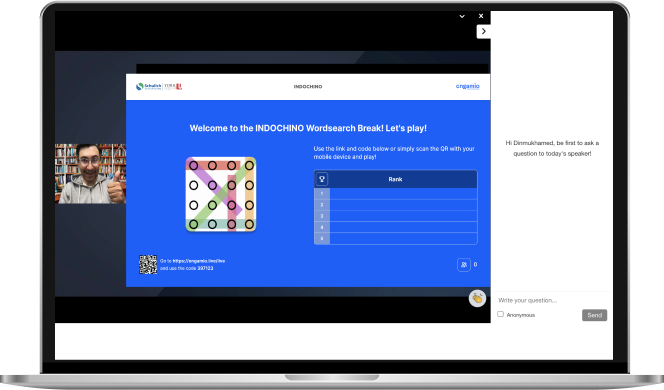 *- the illustration you see here is an example and could be different from the reality. It is
made for the demonstration purpose only.
*- the illustration you see here is an example and could be different from the reality. It is
made for the demonstration purpose only.
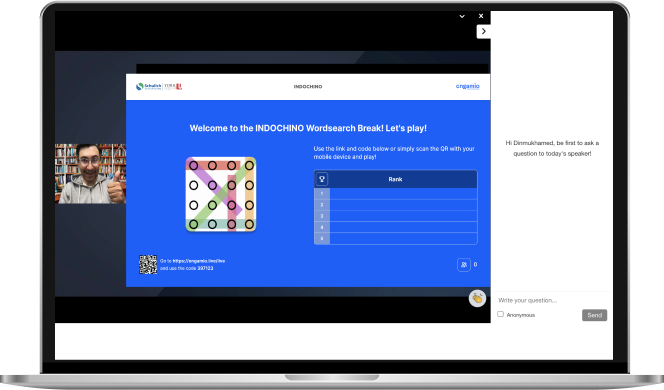
-
2. Participants scan the QR with their mobile devices or use the link and code to start playing.
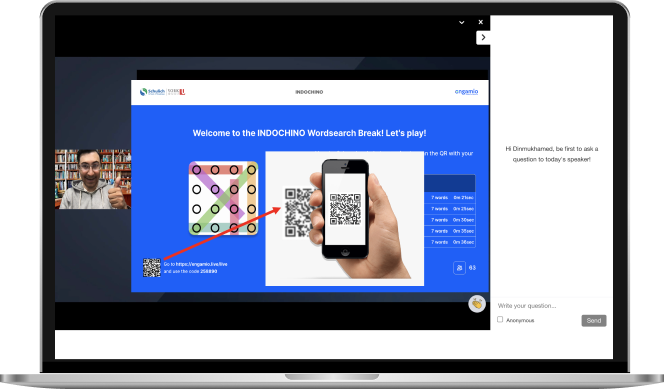
-
3. Once the QR code is scanned, the participants will see a name input screen.
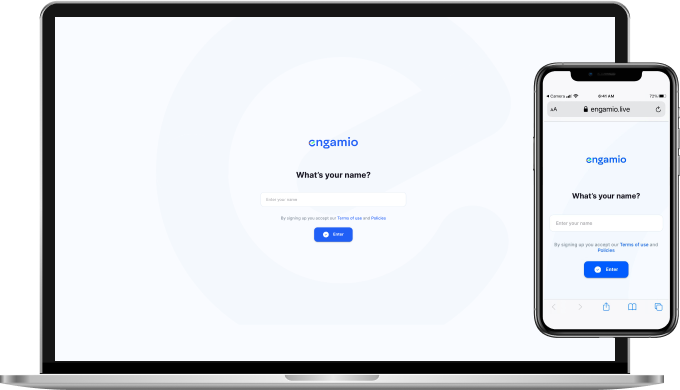
-
4. Then the participants will see a welcoming note from the organizer, sponsor, or a keynote speaker explaining the purpose of the engager or sharing a short interesting information that could be related to the topic of the event or to the sponsor of the engager.
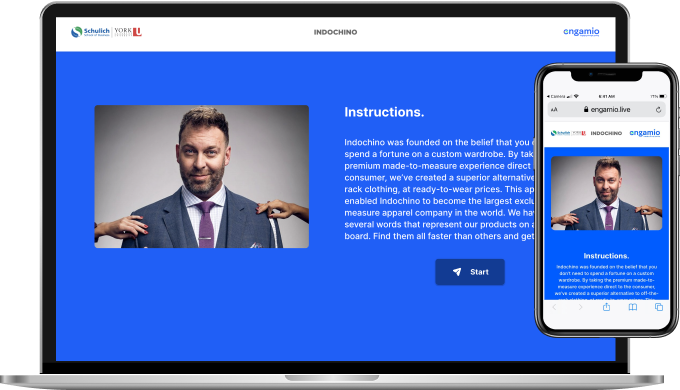
-
5. After reading the information, the participants can enjoy the game by finding the words hidden on a wordsearch board. The words can be customized and should be in line with the narrative of the event or with the information provided on a previous screen.
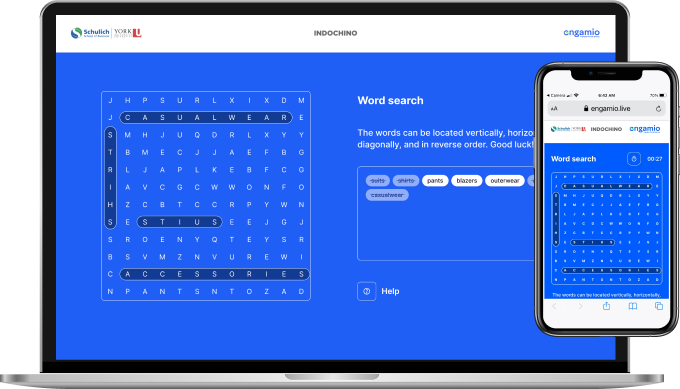
-
6. Moving onto the next screen the participants will see the optional special offer from a sponsor with an active call-to-action button that could lead to any website (link). For example, the website, video, or landing page of the sponsor.
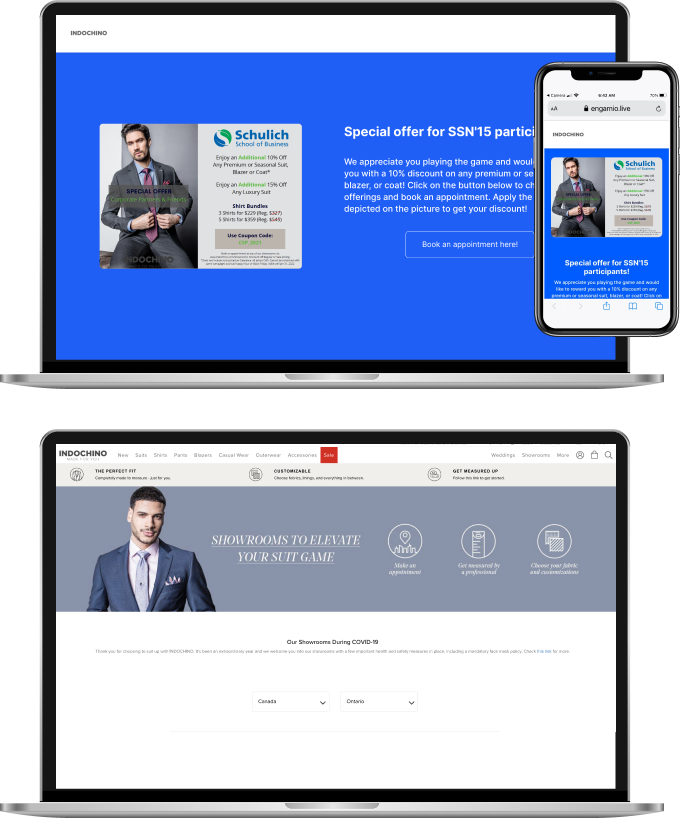
-
7. Once the interaction is over, a virtual host can announce the winners and the sponsor can present the prizes and have a final word to say.
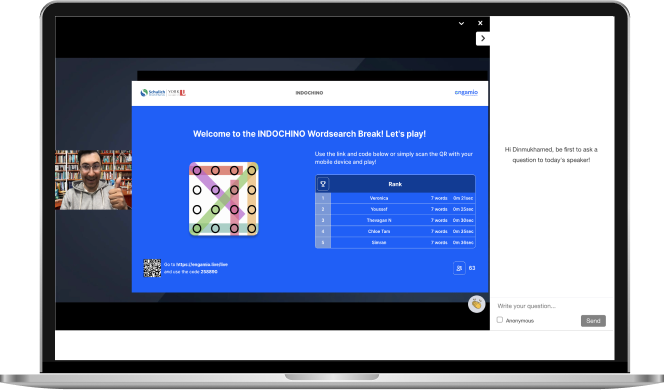
-
8. You can also download the analytics with the full list of participants and key engagement metrics that you can convey to the sponsor, including the number of clicks on the “call-to-action” button of the special offer’s page.