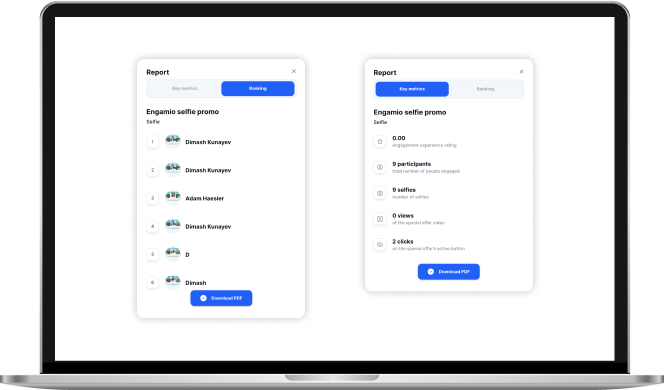Virtual Selfie Booth Best Use Case
-
Description of the use case:
very often participants at different kinds of events would like to publicly acknowledge the fact that they are taking part in this event. What could be better than getting your branded image (or even getting your selfie with keynote speakers) with event credentials and the date of the event and sharing it on social media platforms?
-
Our recommendation:
We recommend using Virtual Selfie Booth engager as a self-paced activity that can be placed in a separate tab of a virtual event platform (or the QR with instructions can be printed and placed at any place across your venue). This feature can be sold as a separate sponsorship package while offering branding and storytelling customization with special offers, call-to-action buttons, and analytics.
-
Who is the end-user and why is this use case valuable to them?
This engager is aimed at participants of virtual, hybrid, and in-person events. It is an interactive exercise that will help participants to get their selfies with branding and event credentials. The image can have multiple layouts: a solo selfie, a selfie with speakers, or a selfie + event banner. Participants can preserve the memories and share the pictures on social media platforms while acquiring potentially valuable information and learning about special offers from the sponsor.
-
Who is the creator and why is this use case valuable to them?
The organizer of the event, the sponsor, or the exhibitor are the potential creators of this activation. The Virtual Selfie Booth engager could help to boost audience engagement, facilitate a positive vibe on social media, generate new leads, and increase the sponsor’s brand awareness.
-
Time for participants to complete:
1-2 min
Flow Of Participant Experience:
-
1. A separate “Virtual Selfie Booth” tab can be created in the menu of a virtual event platform or a banner with instructions and QR code can be printed and placed across your venue.
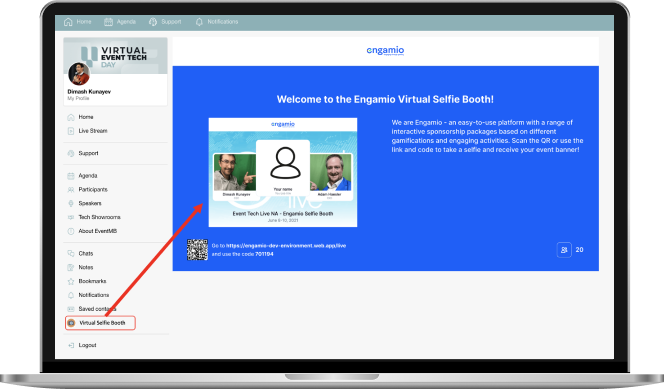 *- the illustration you see here is an example and could be different from the reality. It is
made for the demonstration purpose only.
*- the illustration you see here is an example and could be different from the reality. It is
made for the demonstration purpose only.
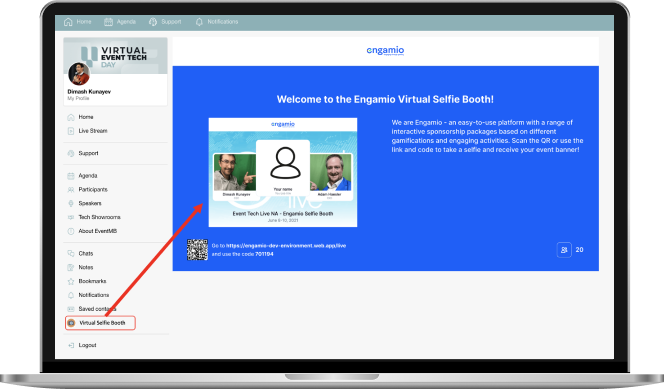
-
2. The participants can participate on mobile or desktop. They will need to scan the QR code or use the provided link and code seen on a screen or posted on banners across the venue. Alternatively, there is a unique link that can be posted in a chat.
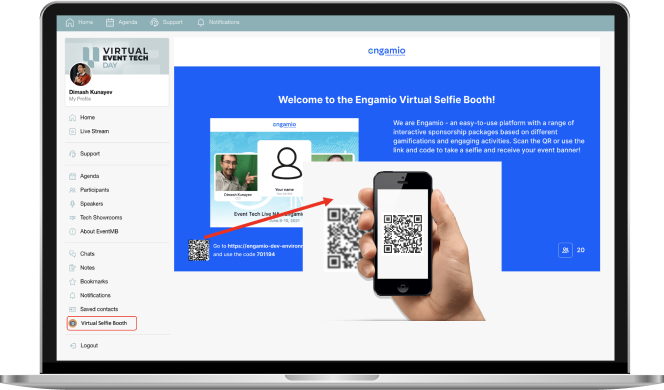
-
3. Once the QR code is scanned, the participants will see a branded name and job title input screen on their mobile devices or personal computers.
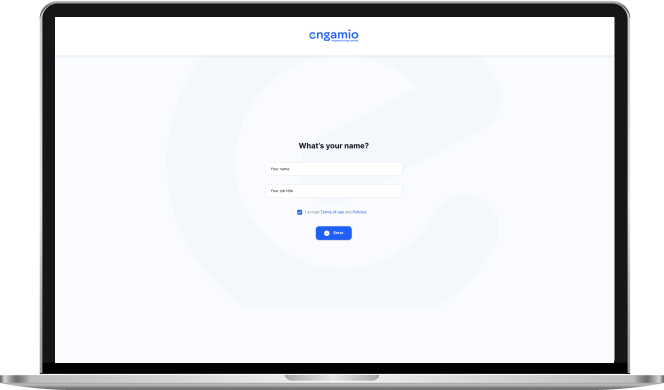
-
4. Then the participants will see a welcoming note from the organizer, sponsor, or a keynote speaker explaining the purpose of the engager or sharing a short interesting information that could be related to the topic of the event or to the sponsor of the engager.

-
5. The participants will then move to uploading or taking a selfie.
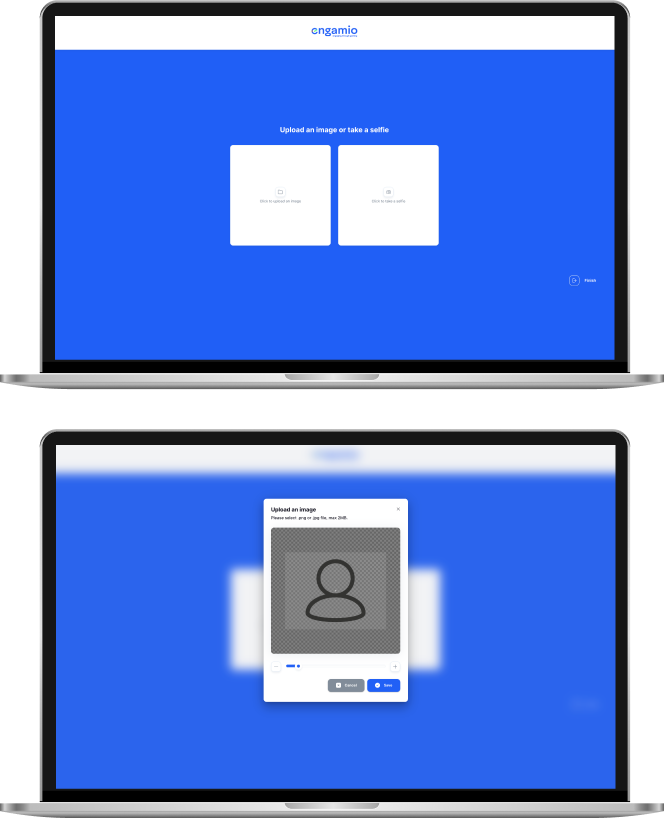
-
6. Once the picture is uploaded/taken and adjusted, the participants will see the final image with their selfie embedded into one of the prepared layouts. They could download the image, send it to e-mail, and click “Next” to proceed further to a special offer page. Each of the following layouts can be branded with up to 3 logos, have a custom background and texts:

-
7. Once the picture is downloaded/sent, the attendees could proceed further to check sponsor’s special offer with an active call-to-action button that might lead participants to any web-site, landing page, video, or lead-generating form.
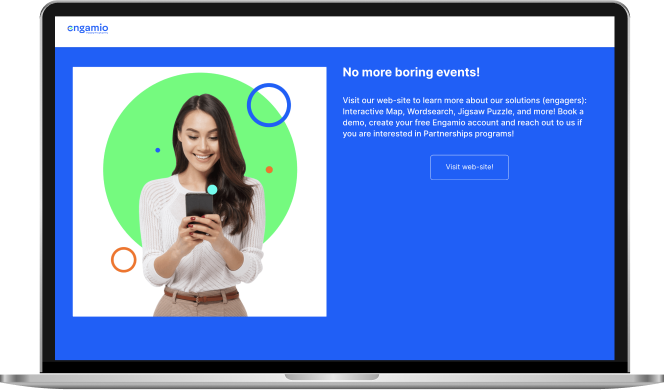
-
8. As the creator you can also download a pdf of the analytics with the full list of participants and key engagement metrics that you can pass along to the sponsor.